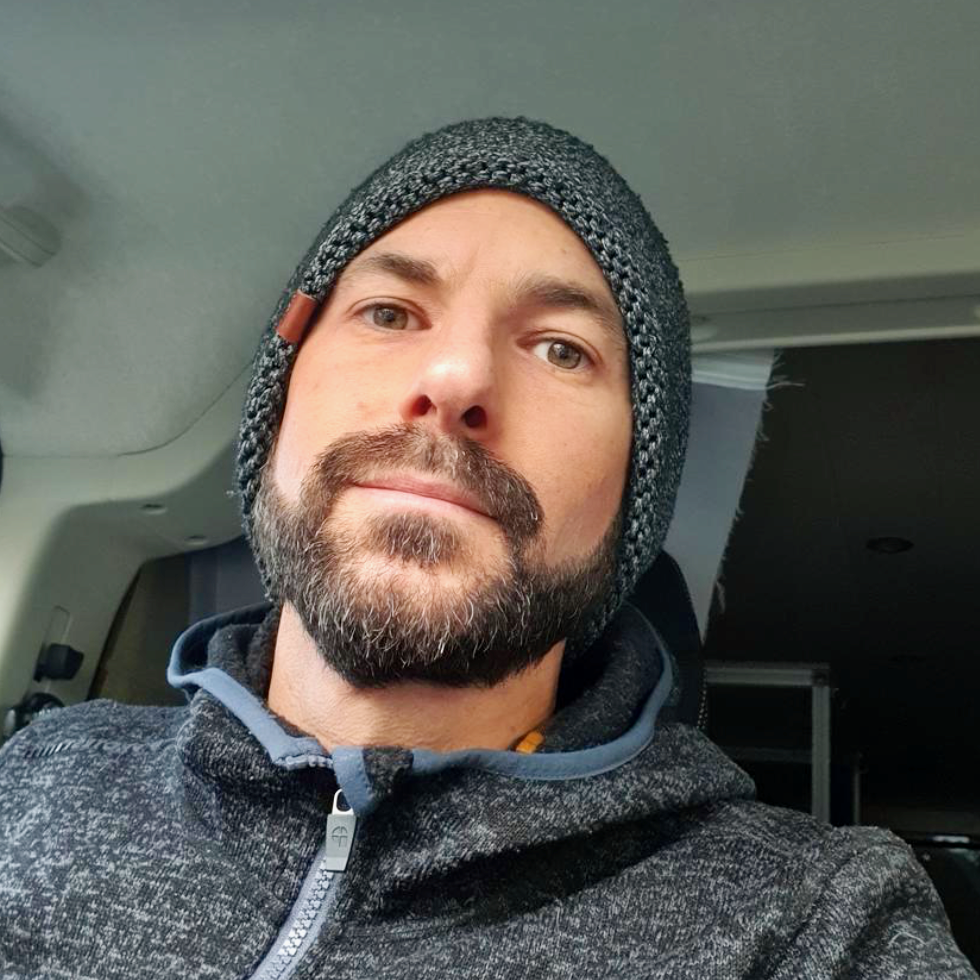HamsoverIP

Exploring HamsoverIP: My Experience So Far
Recently, I joined HamsoverIP, a VoIP service for ham radio operators, alongside my existing setup with Hamshack Hotline. The onboarding process with HamsoverIP was quite similar, but it does offer a few advantages that stand out.
For one, you don’t need to provide a MAC address to register a device, which streamlines the process. Another major benefit is that you’re allowed to use up to 10 devices, whether it’s a traditional VoIP phone or a softphone installed on your computer, tablet, or smartphone. Personally, I’ve been using Ext2 on the phone, and it integrates perfectly into my VoIP setup. This flexibility makes it easy to stay connected, no matter where you are or what device you’re using.
Though I haven’t explored HamsoverIP in depth yet, I did notice a few interesting features from their website. One of the key capabilities is the trunking to other networks and giving users the ability to connect to services like AllStarLink nodes — a big plus for those who want to extend their reach. However, one limitation I found is that it doesn’t support direct connection to Hamshack Hotline.
The setup was simple. After opening a ticket to join the network, I was provided with a username, password, proxy server, and port. I entered these credentials into my Cisco SPA525G2, and it worked flawlessly right away. My first call went smoothly — I successfully connected with my buddy, AI7UA, without any issues.
Overall, my initial impression of HamsoverIP is positive. It’s an easy-to-use service with great potential for expanding connectivity across different ham networks. I’ll continue to explore its features and see how it compares to other VoIP options in the ham radio community, but so far, I have nothing to complain about!