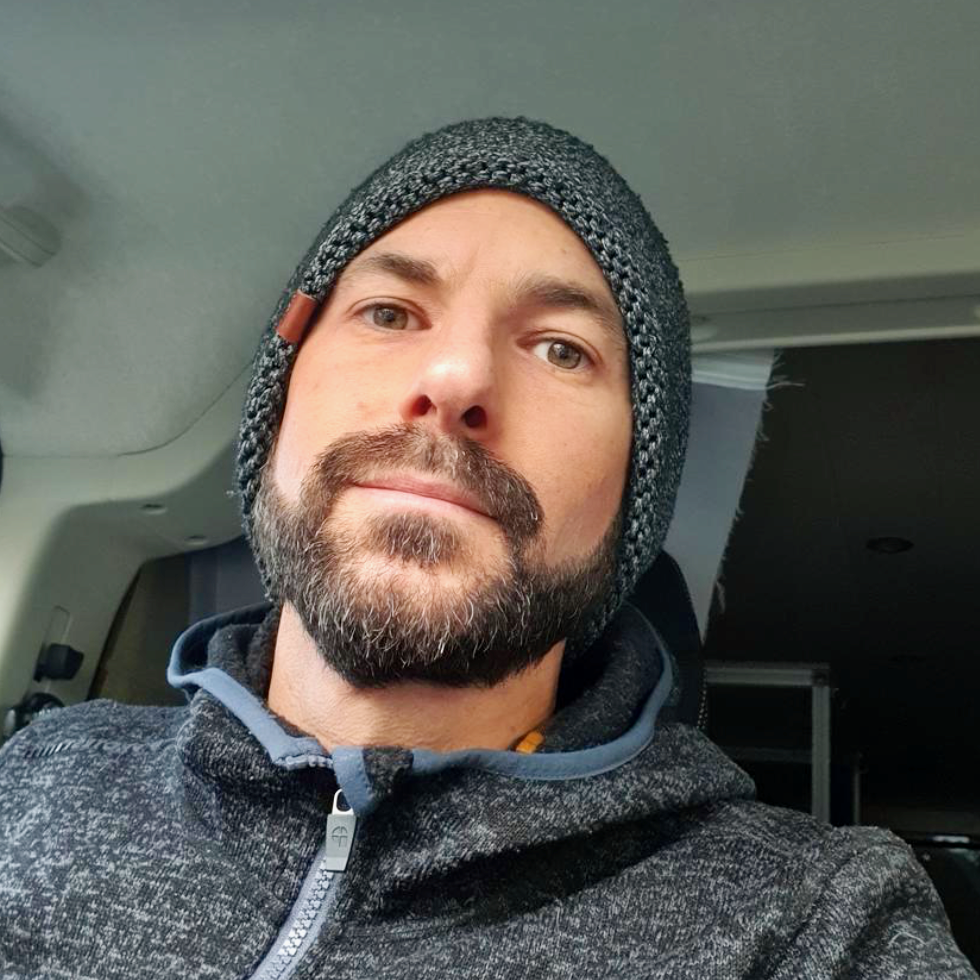Hamshack Hotline: It works
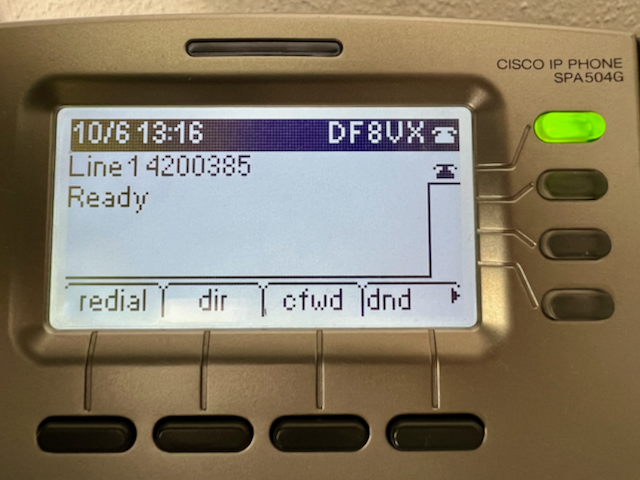
Another Way to Connect – Update
In my previous post, I described the difficulties I encountered while trying to get my Cisco 504G phone to register on the Hamshack Hotline network. After following all the provisioning steps and troubleshooting with Bill from Hamshack Hotline support, the phone still refused to connect. We suspected a bad phone or a firmware issue, and I decided to attempt a firmware update in hopes of resolving the problem.
Success, But Still a Mystery!
I’m happy to report that the phone is now working, and I’m officially connected to Hamshack Hotline! However, I’m not entirely sure which step ultimately solved the issue because I made several changes all at once.
Here’s what I did:
- Changed Network Class: I initially had my phone on a 10.0.0.0/8 Class A network, but I switched it to a 192.168.0.0/24 Class C network. This change could have been a factor, as it might have helped simplify or resolve network routing issues.
- Assigned a Static IP: I gave the phone a static IP address instead of letting it use DHCP. This ensured the phone had a dedicated IP on my network, which might have helped the provisioning server locate it.
- Placed the Phone in the DMZ: To eliminate any possible firewall restrictions, I initially placed the phone in the DMZ (Demilitarized Zone), allowing it unrestricted access to the internet. However, later I found that the phone now works outside of the DMZ with a DHCP address, so I was able to return to a more secure setup.
- Factory Reset: At some point in the process, I performed a factory reset on the phone. However, I don’t recall the exact timing of this reset, so it’s unclear whether this contributed to the solution. What Worked?
While I can’t pinpoint the exact step that fixed the issue, my guess is that it was a combination of the network change, the DMZ placement (which may have helped temporarily), and the eventual reconfiguration using DHCP outside the DMZ. The factory reset could have helped by clearing out any misconfigurations that were preventing the phone from registering. If you’re experiencing similar issues with your Cisco VoIP phone, I’d recommend trying these steps, especially changing your network settings and experimenting with different network placements.
Still Struggling with Firmware Update
Despite successfully connecting to Hamshack Hotline, I’m still having trouble performing the firmware update. My phone continues to refuse finding the firmware file on the local web server. I’ll keep working on this issue and will update when I find a solution to the firmware upgrade problem.
Reachable via Hamshack Hotline!
In the meantime, I’m now reachable on Hamshack Hotline! It’s exciting to have this alternative communication method up and running alongside my other radio setups. I’ll continue to explore and share more about my experiences with this network in future posts.
Firmware Update – Finally Resolved
I’ve finally managed to successfully update the firmware on my Cisco 504G phone, though it was quite the process! After numerous failed attempts to get the phone to recognize the .bin file hosted on my local web server, I decided to take a different approach.
Here’s what I did:
- Used a Windows Machine: The Cisco firmware download from their website delivers a .zip file. Along with the .bin file, the package also contains an .exe file. I ended up running the .exe on a virtual Windows machine on my MacBook to perform the update.
- Updated to 7.5.2b First: According to Cisco’s documentation, you need to upgrade to 7.5.2b before moving to any newer firmware versions. After the process, the program told me the update was unsuccessful. However, when I checked the phone’s UI, it had indeed been updated to 7.5.2b!
- Updated to the Latest Firmware (7.6.2g): I then repeated the process with the latest firmware, 7.6.2g. Again, the program reported the update had failed, but once more, the phone itself showed that the firmware had been successfully upgraded.
I’m still not sure why the phone couldn’t detect the .bin file on the HTTP server I had set up, but using the Windows executable worked for both updates. It’s a workaround I can live with, even though the software reported failure during the process.
Now, with the latest firmware in place and the phone registered, everything is up and running smoothly!
New Issues and Troubleshooting – Another Setback
Unfortunately, less than 24 hours later, my phone stopped connecting to the registry entirely. No matter what I tried, it refused to register, and I found myself repeating many of the troubleshooting steps from earlier.
Here’s what happened:
- Phone Freezing: After just a few seconds of use, the phone would freeze. None of the buttons worked, though I could still access the web UI. However, making changes via the UI didn’t help—the phone wouldn’t reboot or apply the changes. Even removing the power plug didn’t resolve the issue.
- Firmware Downgrade: I decided to downgrade the firmware back to 7.5.2b using the Windows virtual machine again. This solved the freezing issue, but the phone still wouldn’t register on the network.
Final Solution – A New Router
At this point, I began to suspect there might be network misconfigurations, even though none were apparent. After some troubleshooting on other machines, I couldn’t find anything wrong. As a last resort, I decided to swap out my current router for a TP-Link router with a built-in 4-port switch.
After making this change, the phone successfully connected to Hamshack Hotline before I even got back to my desk! From that point forward, I reconfigured the time zone, time server, and DNS settings, and now the phone registers within seconds after every reboot.
Conclusion
This journey has been a rollercoaster of troubleshooting and unexpected fixes. While the exact root cause remains unclear, it seems that the router swap made the biggest difference in the end. If anyone else runs into similar issues with their Cisco phones on Hamshack Hotline, my advice would be to try a different router if nothing else seems to work. Sometimes, the simplest hardware change can make all the difference!