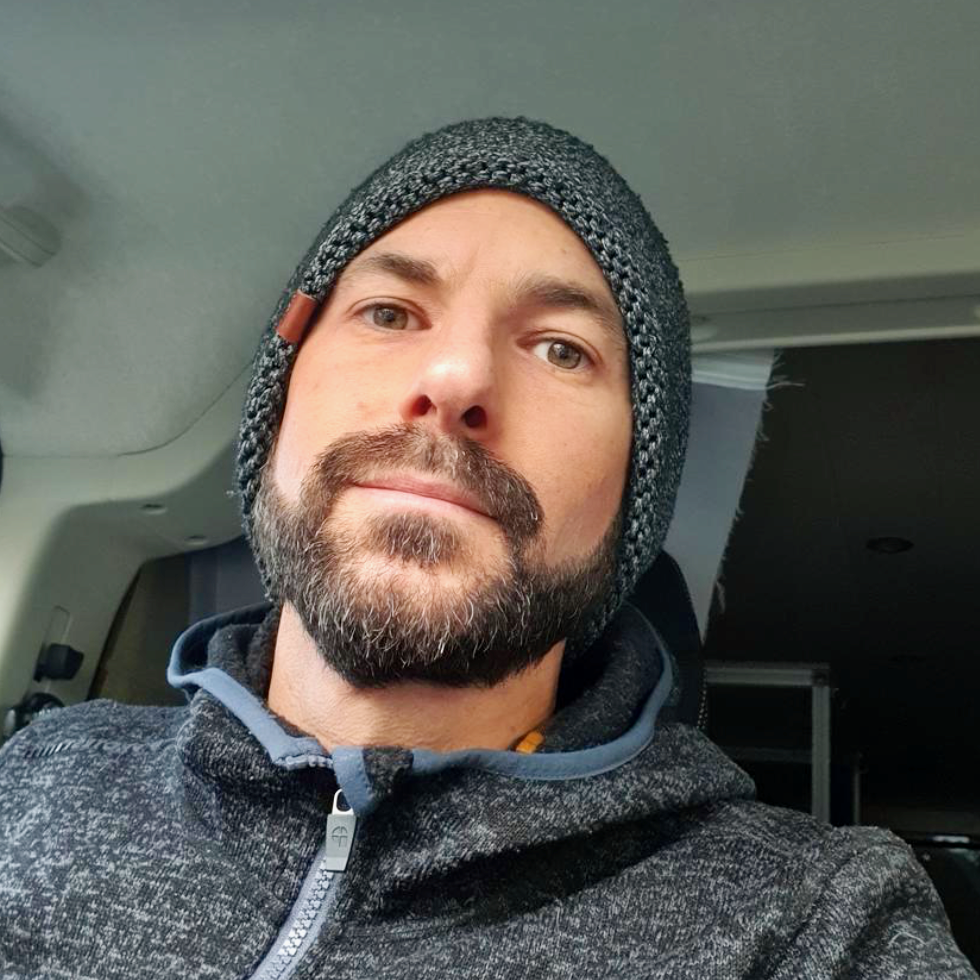VoIP & MeshChat on AREDN

VoIP on AREDN: Exploring Cisco IP Phones for Mesh Networks
As I continue experimenting with AREDN (Amateur Radio Emergency Data Network), I’ve been diving into VoIP (Voice over IP) communications using Cisco IP phones. While AREDN is known for supporting data, file sharing, and chat, integrating VoIP offers a whole new level of practical, real-time communication across a mesh network.
After ordering some Cisco SPA525G2 phones, I’ve successfully set them up to communicate directly over my AREDN nodes using direct IP dialing, and the experience has been incredible!
Why VoIP on AREDN?
Imagine having a fully functioning voice communication system in remote areas, on field deployments, or during emergencies, all without relying on internet or cellular networks. VoIP over AREDN allows just that. Whether it’s for coordinating between operators in different locations or simply having fun experimenting with technology, VoIP turns the mesh network into more than just a data channel—it becomes a resilient voice network.
The Gear: Cisco SPA525G2 IP Phones
I chose the Cisco SPA525G2 for several reasons:
- Reliability: Cisco phones are well-known for their durability and performance, even in non-standard setups like this.
- Direct IP Dialing: They support direct IP dialing, which means you can call other phones on the network just by knowing their IP addresses—no need for a central PBX server.
- Power over Ethernet (PoE): These phones can be powered via PoE, which is ideal for reducing clutter and powering them directly from my mesh node setup.
- Rich Feature Set: Despite being a few years old, these phones have a ton of features—Wi-Fi support, Bluetooth for headsets, and a color display, which makes them quite user-friendly.
Configuring the Phones for Direct IP Dialing
Step 1: Set Up Line 5 for Direct IP Calls
To make things as simple as possible, I configured Line 5 on the SPA525G2 for direct IP dialing. This allows quick switching between regular lines and direct VoIP calls on my mesh network.
- SIP Port: I set the SIP port to
5060, a common VoIP port that works well for direct IP dialing. - Registration Settings: Since we’re not using a centralized server like a traditional SIP provider, I configured the phone to bypass registration:
- Register:
No - Make Call Without Reg:
Yes - Ans Call Without Reg:
Yes
- Register:
- Display Name: I added my callsign,
DF8VX, to the Display Name so it shows up when making or receiving calls. - Dial Plan: One tricky part is the dial plan, but I customized it to
(x.<*:.>x.<*:.>x.<*:.>x.)so I could use asterisks*to replace periods when dialing IP addresses.
Step 2: Configure the Line Key for Quick Access
Under Line Key 5, I set the Extension to 5 and gave it a short name of Direct IP, so I can quickly switch to it whenever I want to place a direct IP call. The fifth line key now serves as a dedicated button for mesh VoIP, making the setup super convenient.
Step 3: How Direct IP Dialing Works
One of the coolest features of these phones is the ability to dial an IP address directly. Instead of using a standard phone number, you simply dial the IP address of the other device on the mesh. Here’s how it works:
- Replace Periods with Asterisks: When dialing the IP address, the phone requires you to substitute periods (dots) with asterisks (*). For example, if you want to call another phone at
192.168.1.102, you’d dial:192*168*1*102 - Add the SIP Port (if needed): In most cases, you’ll use the default SIP port (5060), but if you need to specify it, you can add it using the
#key. For example:192*168*1*102#5060 - Press Dial: After entering the IP, press Dial or lift the handset, and the phone will initiate a VoIP call over the AREDN network.
Step 4: Testing the Setup
With two Cisco SPA525G2 phones connected to separate AREDN nodes, I was able to place direct VoIP calls between them by dialing their IP addresses. The connection was established in seconds, and the audio quality was surprisingly good for a mesh network running over 2.4 GHz.
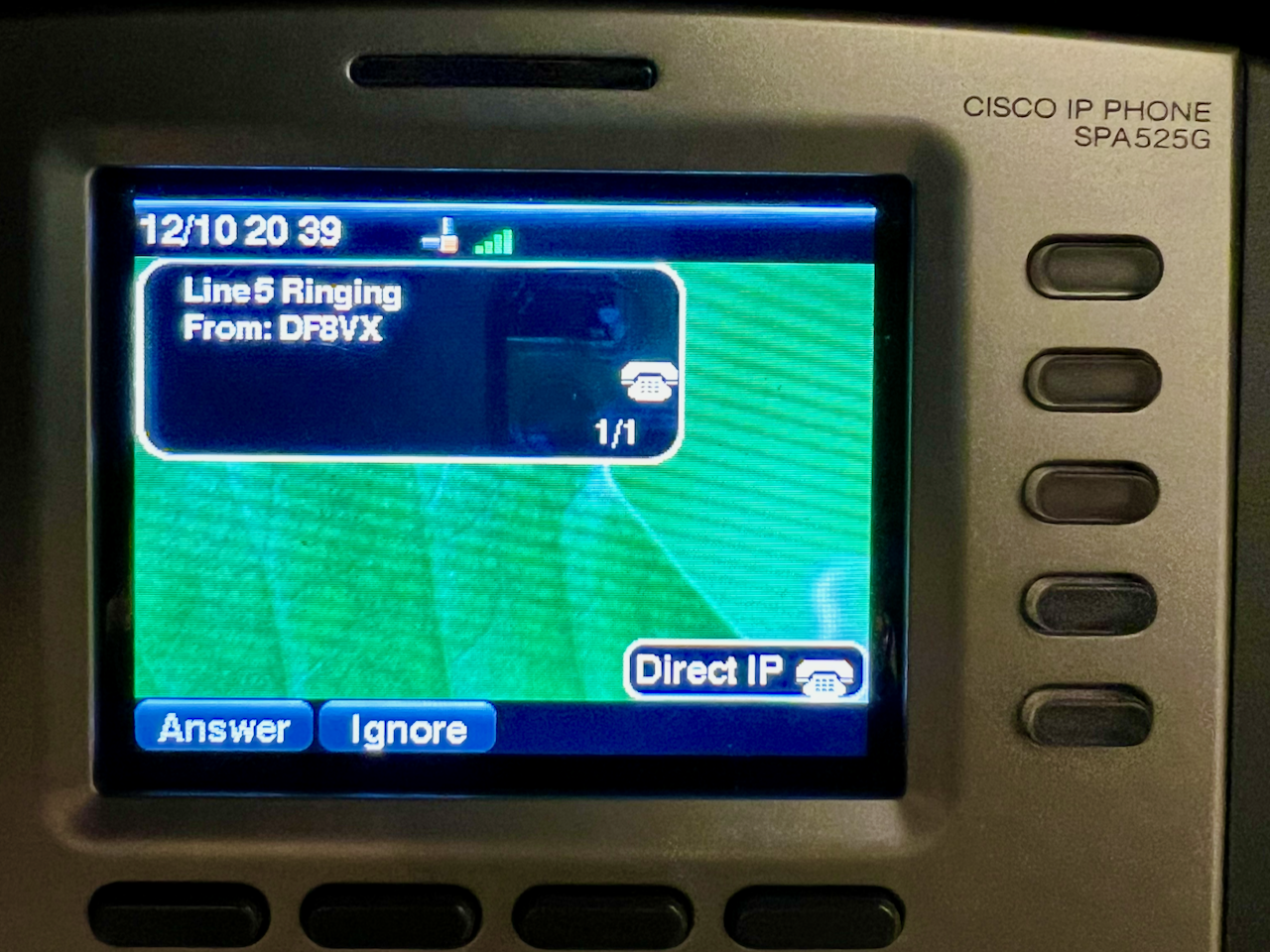
The Experience: Real-Time Voice Communication Over Mesh
Here’s where things get really fun. Setting up a VoIP system that works entirely over a local mesh network feels like magic. Imagine being in the field with a few operators, each with their own portable AREDN node, and having seamless voice communication no matter where they are. No cell signal? No problem. The mesh nodes create their own network, and the phones do the rest.
Range and Reliability
Currently, my AREDN nodes use stock antennas, limiting the range somewhat. However, the phones worked perfectly within a few meters, even when obstacles like walls were involved. I plan to experiment with external antennas to see how far I can push the range.

Use Cases and Practical Benefits
-
Emergency Communications: VoIP over AREDN could be a game-changer for emergency responders, enabling real-time voice coordination in disaster zones where traditional communication systems may be down.
-
Field Deployments: In field days, SOTA activations, or public service events, this kind of setup allows operators to communicate easily across large areas without the need for bulky radios or repeaters.
-
Testbed for Further Experimentation: This setup also acts as a sandbox for other VoIP experiments. I’m already thinking about integrating the phones with a lightweight PBX like Asterisk, possibly on a Raspberry Pi, to add more features like voicemail or group calling.
Final Thoughts and What’s Next
VoIP over AREDN is just scratching the surface of what’s possible. With these Cisco IP phones, I’ve transformed a simple mesh network into a voice communication system that can be deployed anywhere, anytime. Whether for fun or for practical uses in emergencies or field events, it’s an exciting capability to add to any AREDN setup.
Moving forward, I’ll be testing:
- Range improvements with better antennas for the AREDN nodes.
- Mobile setups where the phones and nodes are fully portable, allowing for mesh communication on the go.
- Advanced call features like group calls, voicemail, and integration with other communication tools.
Stay tuned for more updates, and if you’re experimenting with AREDN or VoIP on mesh networks, feel free to reach out. This is an exciting space for both amateur radio and networking enthusiasts, and the possibilities are endless!
By focusing on the Cisco phones and their setup, this post becomes an enticing project for others to replicate. It highlights the potential of AREDN for practical, real-world voice communication without relying on the internet or traditional infrastructure.