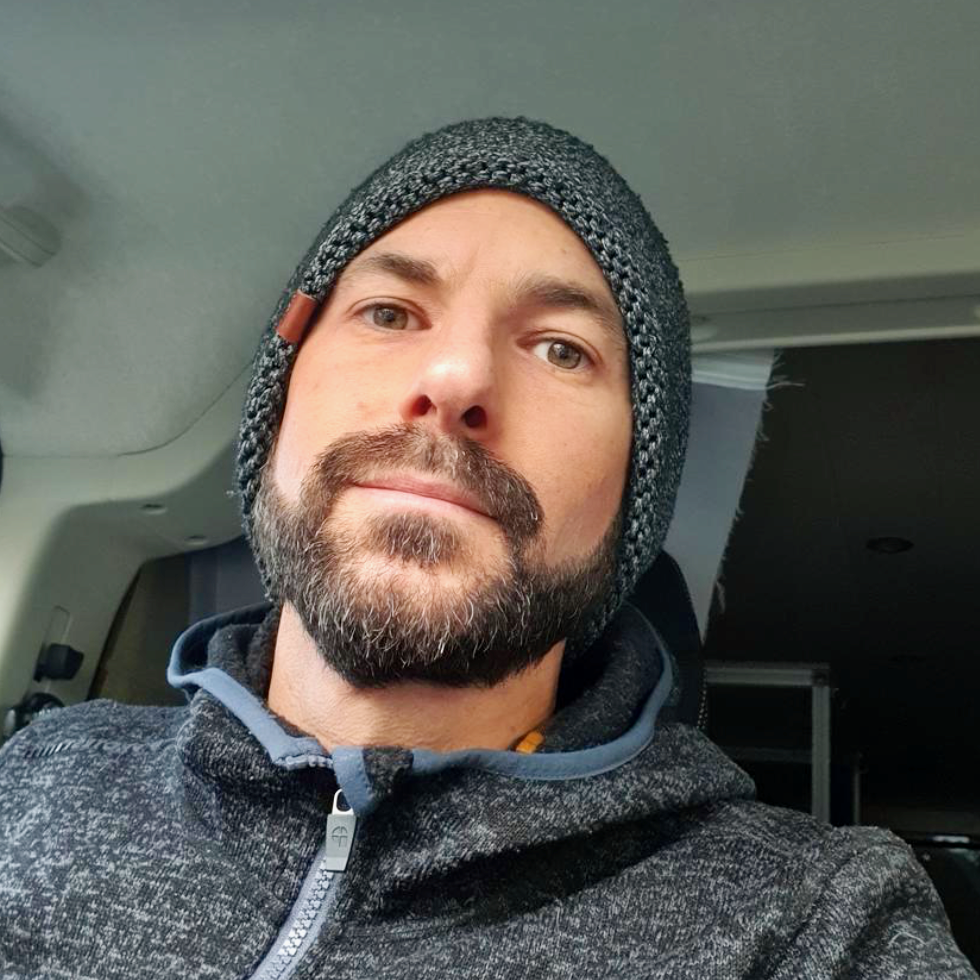AREDN

Trying AREDN with GL-AR300M16-Ext Mini Smart Routers
I recently decided to give AREDN (Amateur Radio Emergency Data Network) a try. To get started, I bought two GL-AR300M16-Ext mini smart routers, which are affordable and well-supported by the AREDN firmware. Flashing the firmware onto the routers was straightforward following the official instructions, and after the basic setup—including giving each node an appropriate name — I was able to log into both routers without any issues.
In the node overview on each router, the other router appeared as an RF neighbor. To test connectivity, I connected a laptop to each router and was able to ping between them successfully. Since I haven’t used any external antennas yet, the range wasn’t very far, but it worked as expected within the limited scope.
I also set my position during the setup process, and it correctly pinned me at the exact location. However, I ran into an issue where my position doesn’t show up on the AREDNMesh website. I clicked the button to publish my node multiple times, but no luck so far. Maybe it’s a delay or something I missed.
Since I didn’t have much software installed on either of the laptops, I didn’t experiment with additional features beyond basic connectivity. For now, I don’t have a spare computer or Raspberry Pi to run any more advanced services or applications, but at least I’m happy that the setup was easy and the small form factor of the routers means they take up almost no space.
Looking ahead, I might experiment with IP telephony, but I’m also lazy to dive into setting up Asterisk for now. We’ll see!