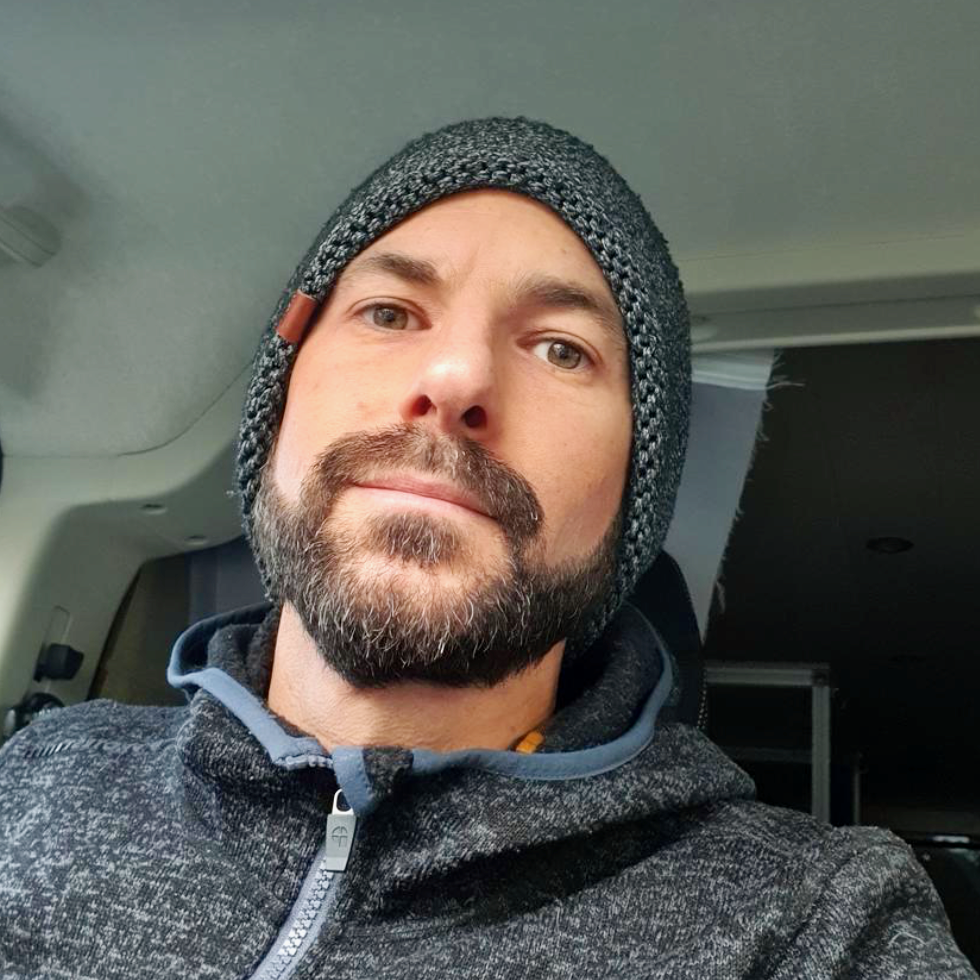LoRa APRS

LoRa APRS iGate
I recently ordered a Lilygo T3V1.6.1 to set up a LoRa APRS iGate using custom firmware from this GitHub repository. My goal is to receive APRS messages and forward them to APRS-IS.
Cloning the Repository
To get started, I opened the repository in VS Code and cloned it to my local computer. This allows me to modify the configuration and flash the firmware onto the device.
Configuring the iGate
After selecting the correct board, I edited the igate_conf.json file to match my settings. My iGate operates under the call sign DF8VX-10, and for the APRS symbol, I chose a white “L” over a black diamond.
Compiling and Uploading
After compiling the source code, I uploaded it to the controller. To apply the settings from igate_conf.json, the filesystem must be uploaded separately.
Alternatively, you can use the web installer, which is linked on the GitHub page. After installing the base image and powering on the board, it creates an access point. You can connect using the default password. From there, you can easily configure settings such as your call sign, GPS data, and more.
Functionality
The iGate is receive-only, meaning it captures incoming APRS messages and transmits them to APRS-IS without broadcasting any packets via RF. This setup is useful for extending the APRS network without adding unnecessary RF traffic.
Generating an APRS-IS Passcode
To connect to APRS-IS, an APRS passcode is required. This can be generated using various online tools or scripts available in the APRS community.
Once everything was configured, I successfully uploaded the firmware to the Lilygo board and brought my LoRa APRS iGate online. I’m looking forward to seeing how it performs in real-world conditions! 🚀📡