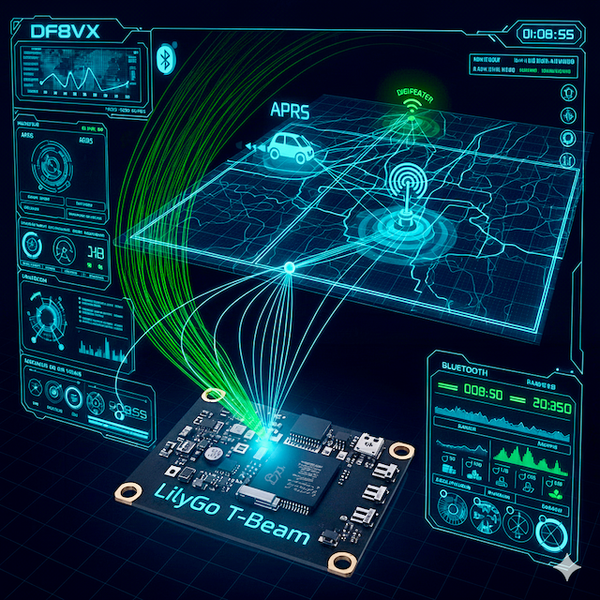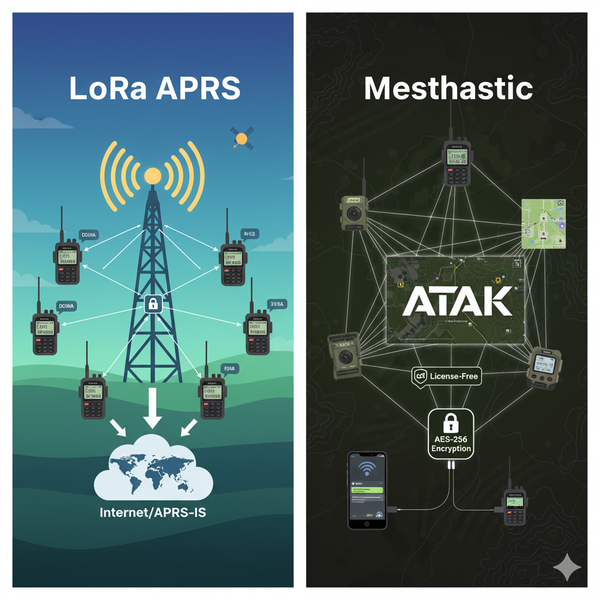Hamshack Hotline: A First Try
A quick dive into Hamshack Hotline — setting up a Cisco IP phone, registering to the network, and making first contacts over this global VoIP service for amateur radio operators.
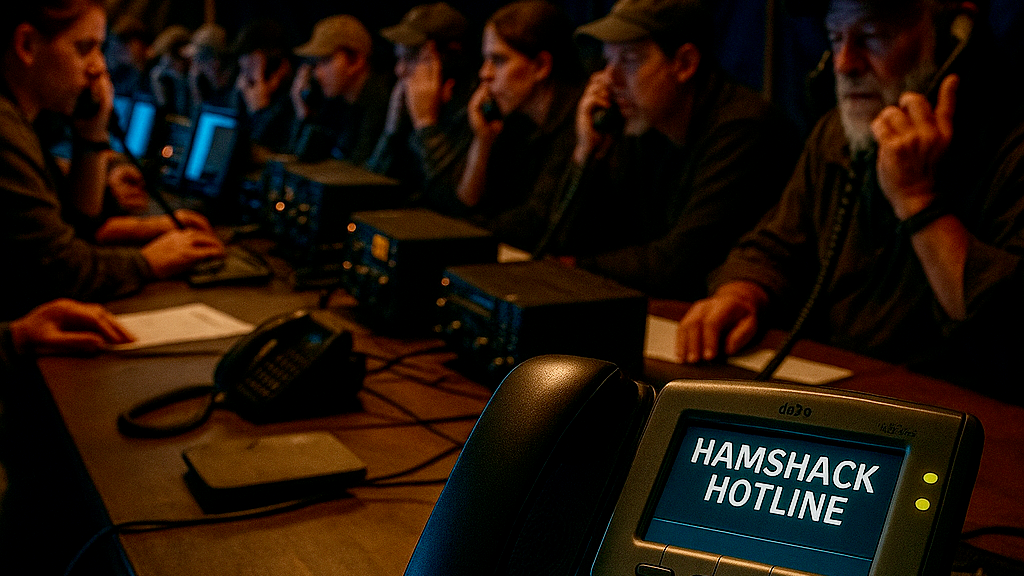
📡 What is Hamshack Hotline?
For those unfamiliar, Hamshack Hotline (HH) is a free VoIP service designed specifically for licensed amateur radio operators. It uses SIP-based telephony to connect hams worldwide via dedicated IP phones or softphone apps — essentially a ham radio telephone network without RF.
📞 Getting Started
Curious to try it out, I picked up a used Cisco IP phone (model SPA504G) known to work well with HH. The setup process was relatively straightforward:
- Created an HH account
- Submitted a line request via their provisioning form
- Installed the firmware and configuration provided by Hamshack Hotline
Within a short time, my phone was online and registered to the network with my assigned extension.
📶 Testing the Connection
Once active, I made a few test calls to:
- The HH test echo server
- A couple of randomly listed extensions from the HH directory
Audio quality was excellent, with minimal latency and no dropouts. Call setup was nearly instant, and the interface on the Cisco phone was intuitive and clean.
💾 Things I Learned
- Provisioning is easy if you follow their guide and use supported devices.
- Softphones like Zoiper or Linphone also work well for testing, though I prefer dedicated hardware for that retro shack vibe.
- The HH directory is surprisingly active, with many stations listed globally.
📌 Final Thoughts
While it’s a niche service, Hamshack Hotline is a fun and practical addition to the ham shack. It adds another layer of connectivity for radio enthusiasts, especially useful for event coordination, club networks, or casual shack-to-shack chats.
I’ll likely leave it running alongside my other gear — a simple, reliable piece of ham infrastructure that bridges radio and IP worlds.