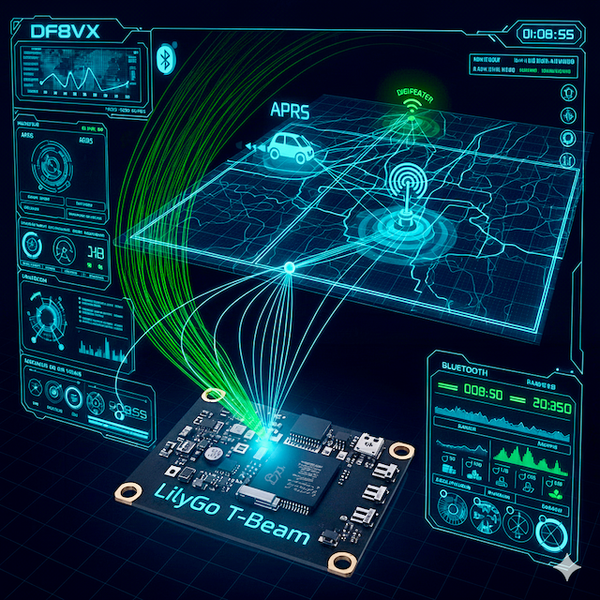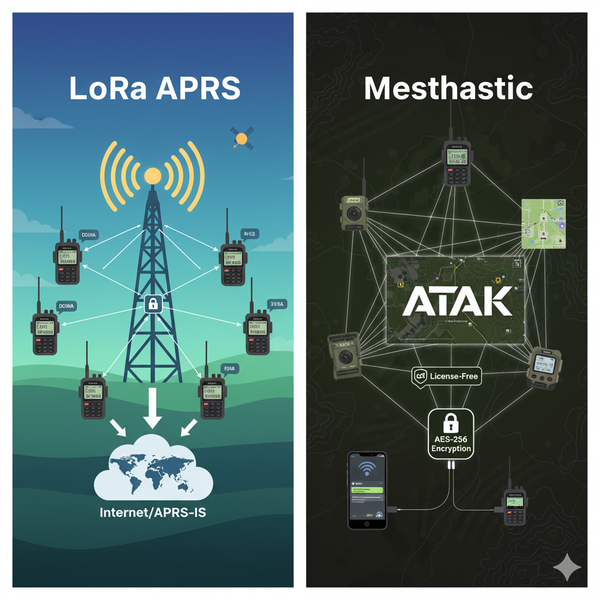Experimenting with AREDN on GL-AR300M16-Ext Routers
A first hands-on with AREDN mesh networking using GL-AR300M16-Ext routers — basic setup, RF neighbor detection, and initial tests of portable, low-cost ham radio data networking.

📡 What is AREDN?
AREDN (Amateur Radio Emergency Data Network) is a mesh networking solution for ham radio operators, designed for emergency data services over RF links.
🖧 My Test Setup
I picked up two GL-AR300M16-Ext mini smart routers — compact, affordable, and fully supported by AREDN firmware. Flashing them was straightforward via the official guide.
✔️ Flashed both routers
✔️ Assigned unique node names
✔️ Logged in via the web UI
In each node’s overview, the other showed up as an RF neighbor immediately.
🖥️ First Mesh Test
I connected a laptop to each router and was able to ping between them without issues.
📡 Note: No external antennas yet — so range was limited but solid for a first test.
I also set my location on each node. It correctly placed me on the internal map, but unfortunately my position didn’t appear on the AREDNMesh website despite multiple attempts to publish it. Possibly a delay or a missed config step.
💾 What's Next?
Since my test laptops were clean installs without extra software, I didn’t get to experiment with services like:
- IP Telephony (Asterisk)
- Web dashboards
- File or chat servers
I don’t currently have a spare Raspberry Pi or old PC to dedicate to the mesh — but the small form factor of these routers makes them perfect for portable, tactical setups.
📌 Future Plans
✔️ Install external antennas
✔️ Test longer-distance links
✔️ Possibly add VoIP and data services
But, as always:
“We'll see — I'm lazy sometimes.” 😅
📌 Final Thoughts
The AREDN mesh network setup was surprisingly easy and fun to experiment with. Even without external antennas or extra services, it’s a solid proof of concept for emergency mesh networking on a budget.
Highly recommended for portable ops, SOTA camps, or emergency comms kits.